Please click on this link to download our installation file.
To proceed:
1. Lightning comes in a .zip file. Unzip its content.
2. In the unzipped folder, double-click on “setup.exe”
3. A window will pop-up, asking your authorization to install a “Microsoft Office Customization”. Click OK, this is your Lightning add-in.
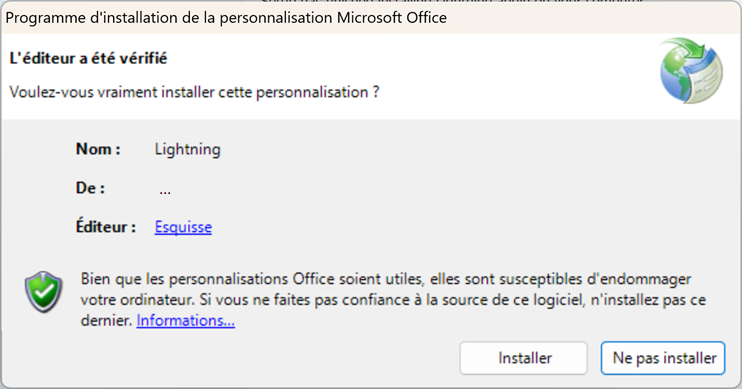
4. You can delete the .zip file and its unzipped counterpart.
And you’re all set!
To activate the addin, you will need to get a license key linked to a payment method (handled by our partner Stripe for security reasons).
